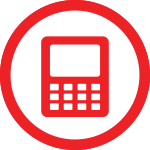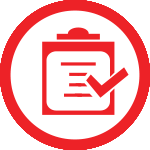- CORPORATE
- MODULES
- Mobile Applications for Guests
- Mobile Management System
- Online Rezervation
- PAY TV Integration
- Personnel Attendance Control System
- Pos System
- Sales and Marketing Monitoring
- Technical Service Management
- Timesharing Management
- Banquette Management
- Call Center & Sales CRM Integration
- Call Management System
- Channel Manager
- Crm + Kiosk System
- ETS Accounting Management System
- ETS Personnel and Payroll System
- ETS Procurement Method
- Front Office Management
- Health, Sports and SPA Management
- HR Performance Management
- ID and Passport Reading Software
- Integration of Guest Comment Websites
- Inventory and Cost Analysis Program
- Inventory and Depriciation Monitoring
- Invoice Management
- iSafe Internet Security and Logging
- Loyalty Management
- Call Center & Sales CRM Integration
- ElektraWEB
- REFERENCES
- SUPPORT
- Buy Service

Purchasing Method is a module that tracks and manages the entire operation from the department order until the delivery.
Requests are sent by departments to the warehouse and if it is in stock it is transferred to the department. If it is not in stock the purchasing processes is started by pressing the approval key.
| If the amount wanted on the request bill is not available, the amount allocated (available in the warehouse) will be written and with the transfer allocated key the amount present in the warehouse is transferred to a new request bill |
There can be more than one row on the request bill. In situations like this the stock to be delivered will be selected and with the transfer selected key a transfer bill will be created within a new request bill.
Requests List
It is the list where all users can track their requests. This way users get to see what state their request is in through the system.
Purchasing Analyses
Analyses all Purchasing request made in the system. Can create a report with the drag and drop method for the dates chosen. This report can be saved and used in the same way every time.
Price Agreements
In this section you can see the price agreements made with different companies. To add a new agreement the “add” key is pressed, the new company is selected and it is defined which product has been agreed upon. Thanks to this when choosing a purchasing option, marking and selecting contracts is made faster.